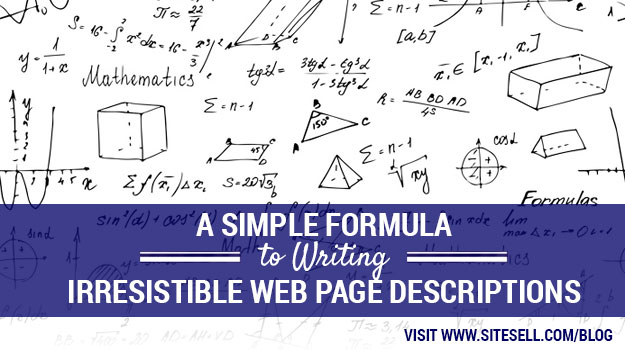By Audrey Owen (www.writershelper.com)…
Could you use more search engine traffic? Spending a few minutes writing a good page description, the most neglected part of the web page, is one way to get clicks to your page. Search engines often use the description to tell visitors what your page is about. That makes your description the sales copy for your page.
Use copywriting principles in your descriptions to capture hearts, because hearts tell fingers to click.
The formula
Copywriting is the highest paid form of writing, and it does take practice. But knowing what needs to be done can go a long way to getting a good result. You can write effective descriptions using a simple formula.
In this article I’m going to use a fictional page whose keyword is page description to show you how to use the formula to write a heart-tugging description. When you understand how to do this, you can write your own descriptions that stand out from the crowd for all the right reasons. Those stand-out descriptions pull readers to your page where you can convert your traffic.
What Problem Does Your Page Solve?
Content sites generally consist of reams of information. If you took the time to write a page, someone should need it. Ask yourself, Who needs it? For what purpose? When you know the answers, you know the problem you are solving. Write down the main problem your page solves.
In our example, the problem is: The webmaster doesn’t know how to consistently write page descriptions that will entice searchers to click on pages.
How Does Your Page Solve the Problem?
In copywriting terms, the solution to the problem is a feature. Here are some features of products or services: Velcro closure, slate roof, radial tires, free checking, monthly newsletter, in-house private detective…
In our example, the solution (feature) is: A simple formula webmasters can use to create compelling page descriptions.
What Benefit Will the Reader Get From Reading Your Page?
If you’ve read the SBI! Action Guide or watched the videos, you will be familiar with the concept of benefit. To discover the benefit, ask yourself why a person needs a solution to the problem.
In our example, we ask, Why does a webmaster want to consistently write page descriptions to entice traffic?
Answer: Limited time to use trial and error and lack of knowledge about how to write to capitalize on search engine ranking that will boost traffic to site pages in order to increase revenue.
The benefit is: With little extra effort, the webmaster will increase income.
Use the Formula
Now you are ready to copywrite a page description using a four-part formula.
- Call to action
- Problem
- Feature
- Benefit
Here is how the parts relate to each other:
Call to action TO solve this problem WITH this feature SO you will reap this benefit.
Bonus: Remember to include the page keyword.
This is a how-to, so the most common call to action would be learn:
Learn how to write a compelling page description with a simple four-part formula so you can boost income through increased traffic to your page.
Descriptions should be as short as possible to get the job done. In this case (and in many other cases where the problem is a lack of knowledge of how to do something) I can eliminate the first call to action and go straight to what the site visitor wants to do:
Write a compelling page description with a simple four-part formula so you can increase income through increased traffic to your page.
This formula works and sounds better than average page descriptions, but…
…with a little understanding of math, we can do better. For the advanced course, read on…
A+B+C = A+C+B = B+C+A, etc.
In Math, a+b+c = a+c+b (1+2+3 = 1+3+2). It won’t matter how you move the items around, the final sum is the same. This is called the commutative principle.
The commutative principle can work with a page description, too. The most powerful item in the description is the benefit, because that’s what the reader really wants. When someone puts “page description” in a search engine, chances are excellent that the heart of the issue is how to make more money. Rivet the reader’s attention with a great benefit right at the beginning.
Here is our newly crafted riveting page description:
Boost Web income using a simple four-part page description that increases traffic to your page.
The word formula is not included, but I think the implication is strong enough.
As you can see from the examples above, there are multiple ways to slice and dice the basic ingredients. The benefit calls to the heart of the reader. The problem and the feature meet the searcher’s need to be rational.
The call to action is really, “Click here.” That’s not only boring, but also unnecessary.
People who are using search engines understand they need to “Click here.” Instead, call the reader to an action closer to your ultimate goal.
A call to action will always involve a verb because verbs are actions. A call to action is a command to act. Here are the calls to action from the examples above. The verbs are in ALL CAPS:
- LEARN to write.
- WRITE a page description.
- BOOST Web income.
These are things the person searching for “page description” already wants to do, so when you provide these calls to action, the reader is delighted to comply. You’ve made the benefit clear, and you’ve backed up the promise with the rationale of the problem and the feature. The searcher, relieved to find someone who really understands the problem and has a solution, clicks onto your page with a mind open to what you have to say.
An Alphabet of Verbs to Get You Started
Here’s a list of verbs to get you started creating compelling word pictures in your page descriptions:
| Answer, attract, advertiseBeat, boost, buildCorrect, chart, customizeDecide, dominate, dramatizeEarn, enlist, expandFeel, fill, fosterGain, grasp, gather
Hijack, hone, halt |
Inspire, identify, imagineJoin, jump, jamKick, kill, keepLaunch, lift, locateMaster, meet, modifyName nourish, nipOffer, open, organize
Pinpoint, plunge, prepare |
Question, quote, quitRaise, regain, riskSidestep, sail, saveTarget, tickle, transformUpgrade, use, undoView, verify, vitalizeWeigh, widen, win
Yearn, yield, yowel Zap, zero in, zoom in |
Subscribe to the free SiteSell Newsletter for more tips about building a website that gets the click!


Latest posts by SiteSell (see all)
- You’ve Written an Ebook – Now What? - August 17, 2015
- The Only Five Ways to Monetize Your Audience (Plus One Armageddon Option) - August 7, 2015
- Why Publish on Kindle? - June 19, 2015